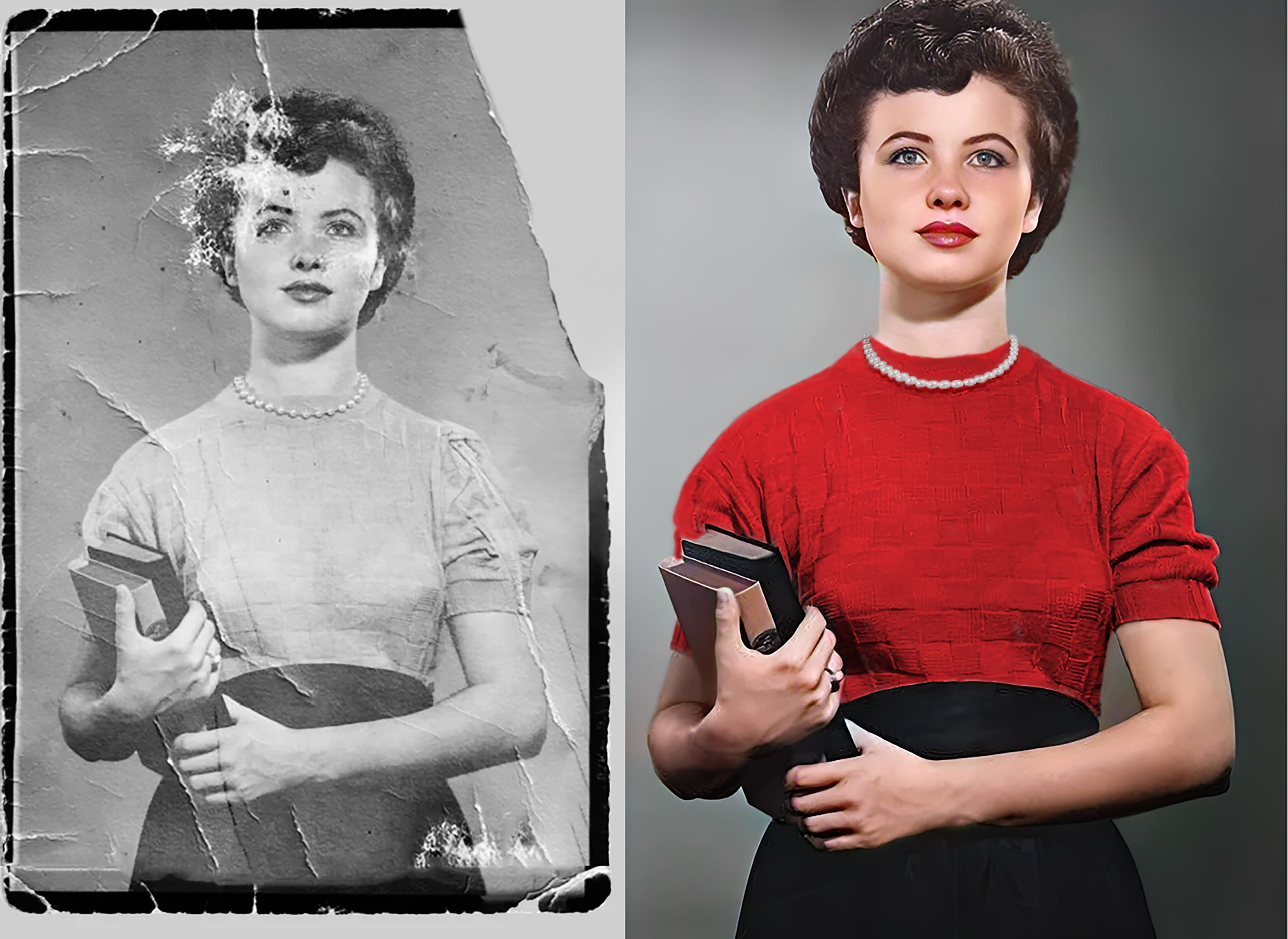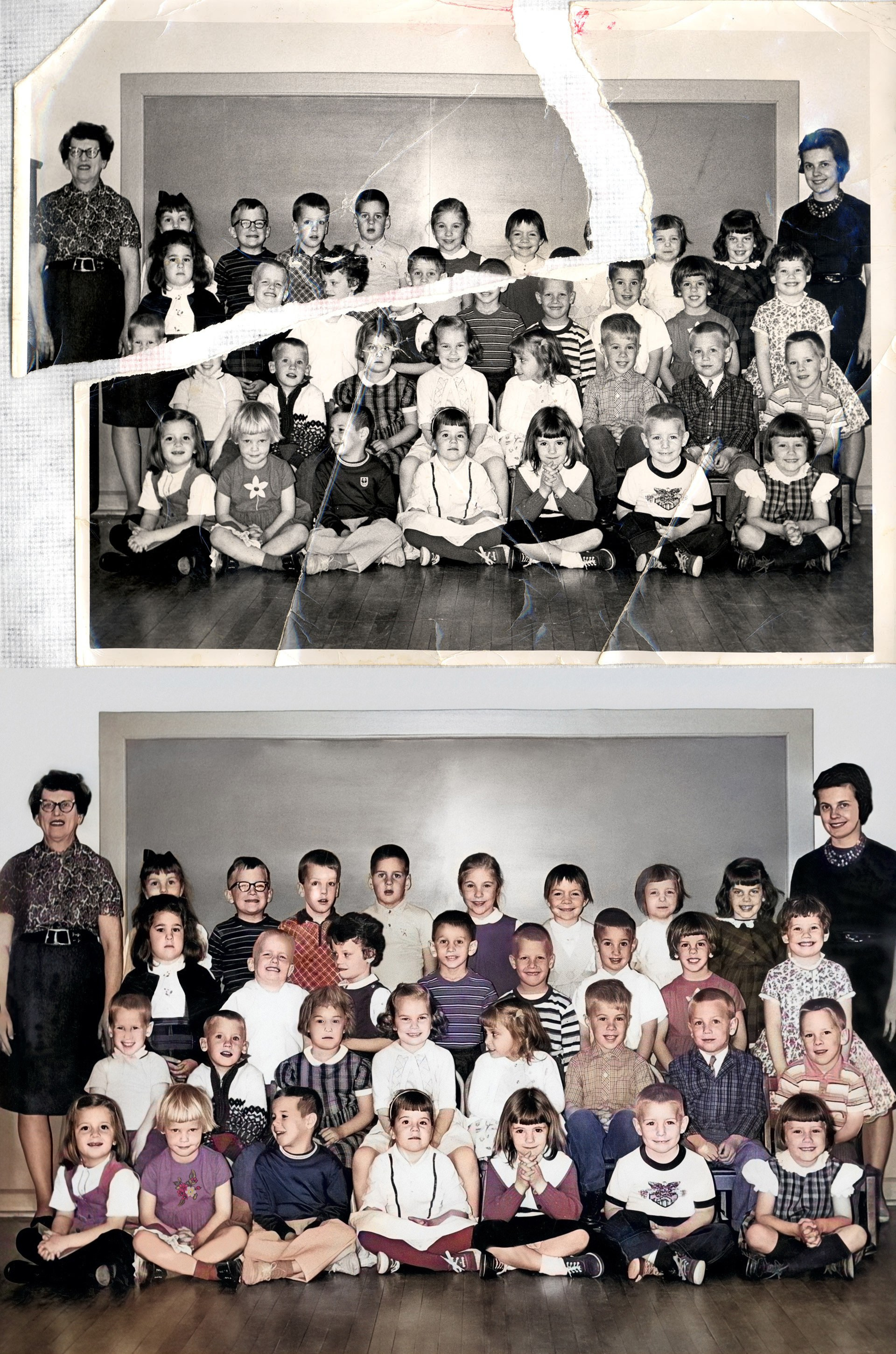What does photo retouching for
e-commerce include?
E-commerce photo retouching involves a range of editing techniques that enhance and enhance product images, making them more visually appealing and appealing to potential customers. It involves removing defects such as dust, scratches or stains, and adjusting colors, contrast and lighting to make the product appear more vibrant and attractive.












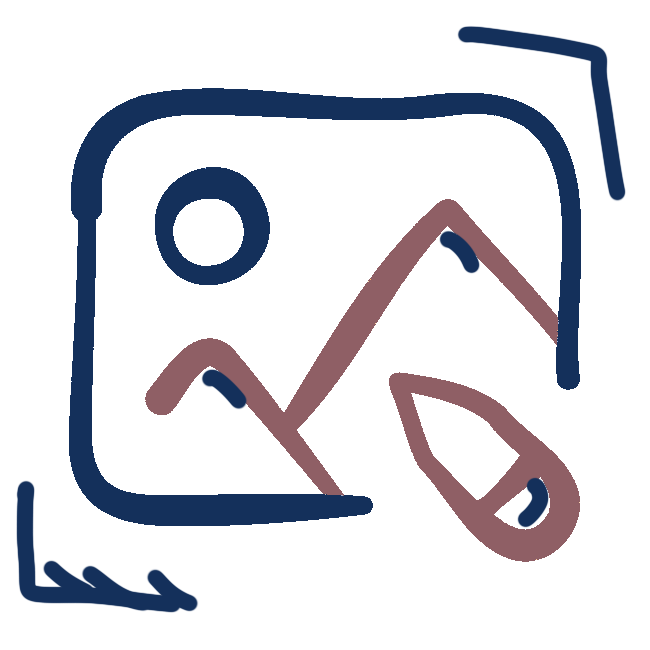
- 1 -
Removing defects and imperfections from photos for e-commerce
In the competitive world of e-commerce, delivering impeccable product images is essential. Removing blemishes and blemishes from photos is an important step towards achieving this goal.

- 2 -
Adjusting color and brightness
Adjusting the color and brightness of your product photos is an important step to ensure your listings look attractive and accurately represent the product.
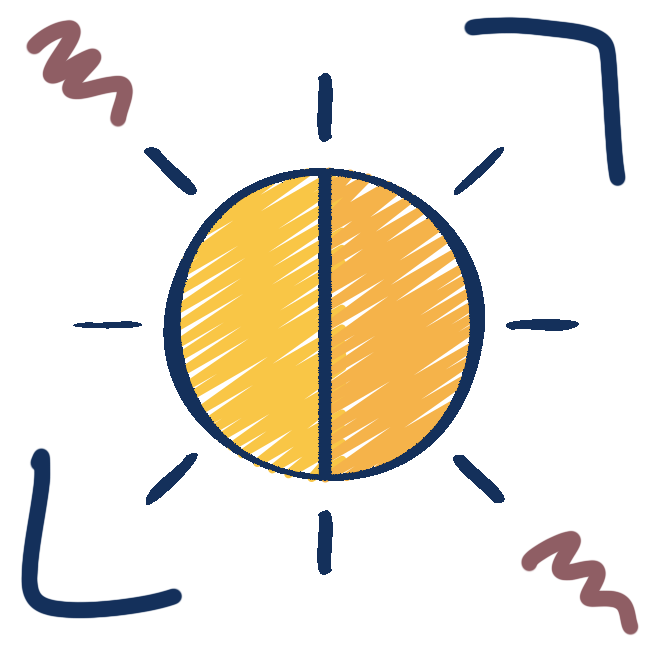
- 3 -
Improving photo contrast for e-commerce
In the world of e-commerce, where visual appeal plays a critical role in attracting potential customers, having high-quality product images is essential. One aspect that greatly influences the overall visual impact of these images is contrast.
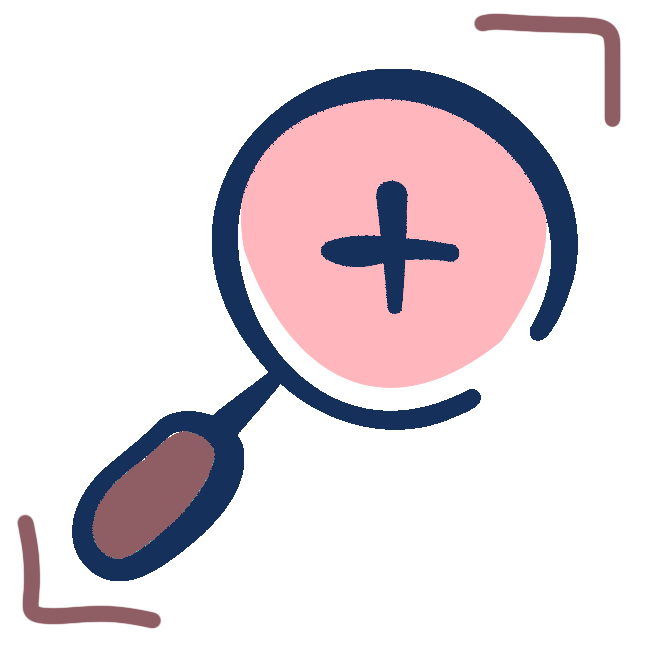
- 4 -
Resizing photos for e-commerce
With the ever-increasing demand for online shopping, presenting visually appealing images that accurately represent products has become a must for businesses.
More examples before/after retouching
FAQ
What should I do before making the purchase?
Before placing an order for retouching your project, you should contact us in a convenient way. Issue a technical task for retouching, with an exact indication of the specific work to be performed. After receiving the data from you and the original photos. You will be billed to pay for the service. After receiving the payment, our staff will start processing your photos.
What is the best way for sending instructions?
You can send reference photos of retouch and color grading that you want to achieve. A popular practice is to circle the spots in the photo specifically that you need to be retouched, technical task.
What kind of files are required for professional editing?
The best files for retouching are RAW and TIFF. I can get high quality results from any other file type, such as high resolution JPG files. If you are unsure about the quality of your photos, please send them to me before placing your order.
What program and techniques do you use for retouching?
I retouch all photos in the latest version of Adobe Photoshop CC and use Capture One 21 for color grading and color grading. I mainly use the Dodge & Burn technique to preserve the natural texture of the leather and create a “pristine” look. I also use frequency separation to even out skin tone if needed.
What kind of file do you deliver?
I provide TIFF as the final image and a high resolution JPG. If you need a different file type, please let me know and I will change it upon delivery.
Are my photos and information protected? Will you post it without my permission?
I will protect your photos and your privacy and will not publish images anywhere without your permission. The works I provide to you will not be used or published anywhere without your permission.
Social media
Education|Shop
Retouch course Basics+
Retouch course Pro+
RawFiles Free
Prints