What is included in headshot photo retouching?
I guarantee an individual approach and attention to each photo. My photo retouching services will help you get the perfect headshot that is not only memorable, but also professional and high quality. Order photo retouching services from me and get photos you will be proud of!












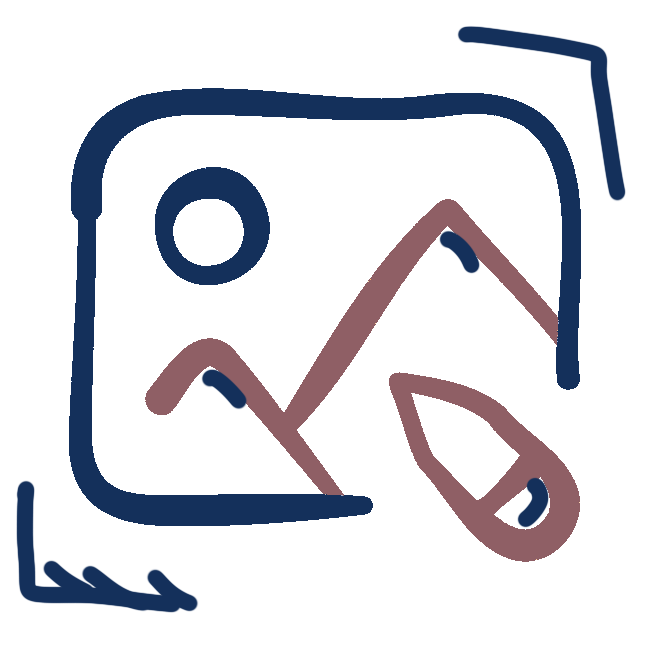
- 1 -
Removing defects and imperfections from headshots
Retouching will help you get rid of various defects in your photo, such as wrinkles, blemishes, scars, and bruises. I use professional tools and technologies to achieve a perfectly clean and flawless image.

- 2 -
Adjusting color and brightness
I will ensure the perfect balance of color and brightness in your headshot to create beauty and expression in the image.
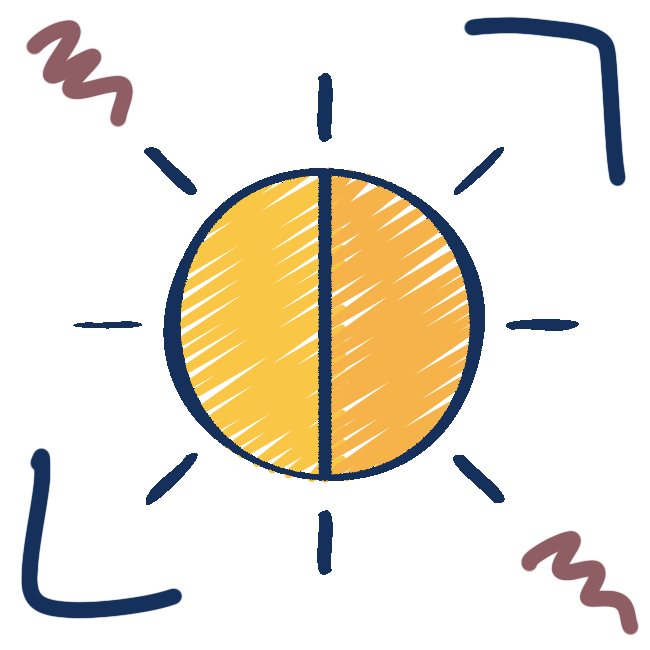
- 3 -
Contrast improvement
I will adjust the contrast of your photo to highlight details and create a more harmonious image.
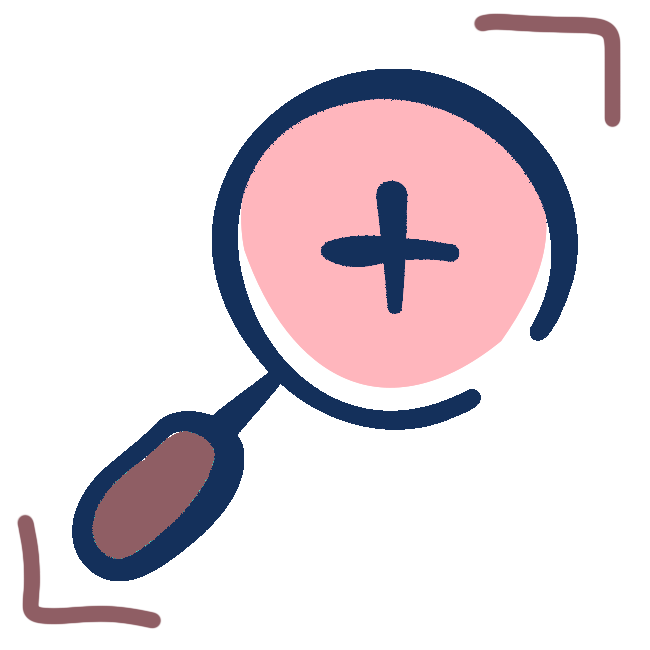
- 4 -
Resizing photos
I can resize your photo to suit your needs.
More examples before/after retouching
FAQ
What should I do before making the purchase?
Before placing an order for retouching your project, you should contact us in a convenient way. Issue a technical task for retouching, with an exact indication of the specific work to be performed. After receiving the data from you and the original photos. You will be billed to pay for the service. After receiving the payment, our staff will start processing your photos.
What is the best way for sending instructions?
You can send reference photos of retouch and color grading that you want to achieve. A popular practice is to circle the spots in the photo specifically that you need to be retouched, technical task.
What kind of files are required for professional editing?
The best files for retouching are RAW and TIFF. I can get high quality results from any other file type, such as high resolution JPG files. If you are unsure about the quality of your photos, please send them to me before placing your order.
What program and techniques do you use for retouching?
I retouch all photos in the latest version of Adobe Photoshop CC and use Capture One 21 for color grading and color grading. I mainly use the Dodge & Burn technique to preserve the natural texture of the leather and create a “pristine” look. I also use frequency separation to even out skin tone if needed.
What kind of file do you deliver?
I provide TIFF as the final image and a high resolution JPG. If you need a different file type, please let me know and I will change it upon delivery.
Are my photos and information protected? Will you post it without my permission?
I will protect your photos and your privacy and will not publish images anywhere without your permission. The works I provide to you will not be used or published anywhere without your permission.
Tags for search engines
headshot retouching, professional headshot editing, portrait enhancement, photo retouching services, flawless headshots, skin smoothing, color correction, headshot photo editing, corporate headshot retouching, beauty retouching for portraits, LinkedIn headshot editing, natural headshot retouching, headshot editing online, photo editing services for headshots, portrait photo improvement, professional retouching services
Social media
Education|Shop
Retouch course Basics+
Retouch course Pro+
RawFiles Free
Prints































