Restore Old Family Photos — Before & After Restoration Project
Why Photo Restoration Matters
Every photograph tells a story. For many families, old photographs are the only physical reminder of their roots, their heritage, and the moments that shaped who they are today. Unfortunately, time doesn’t treat photos kindly. Prints fade, paper creases, ink smudges, and sometimes the only copy of a beloved family portrait ends up damaged beyond recognition.
As a professional photo retoucher, I’ve seen countless pictures that clients thought were impossible to save. Yet with the right combination of advanced AI tools and traditional retouching skills, I can bring those memories back. Recently, I worked on a very personal project: restoring a damaged family photo that had been printed on ordinary paper with a basic printer. It was scratched, faded, and blurry—but it carried too much emotional weight to be left as it was.
The “Before” — What I Was Working With
The original photo had multiple issues:
- It was printed on standard office paper, which added texture lines.
- It had visible creases and fading.
- The image lacked clarity, with details almost erased.
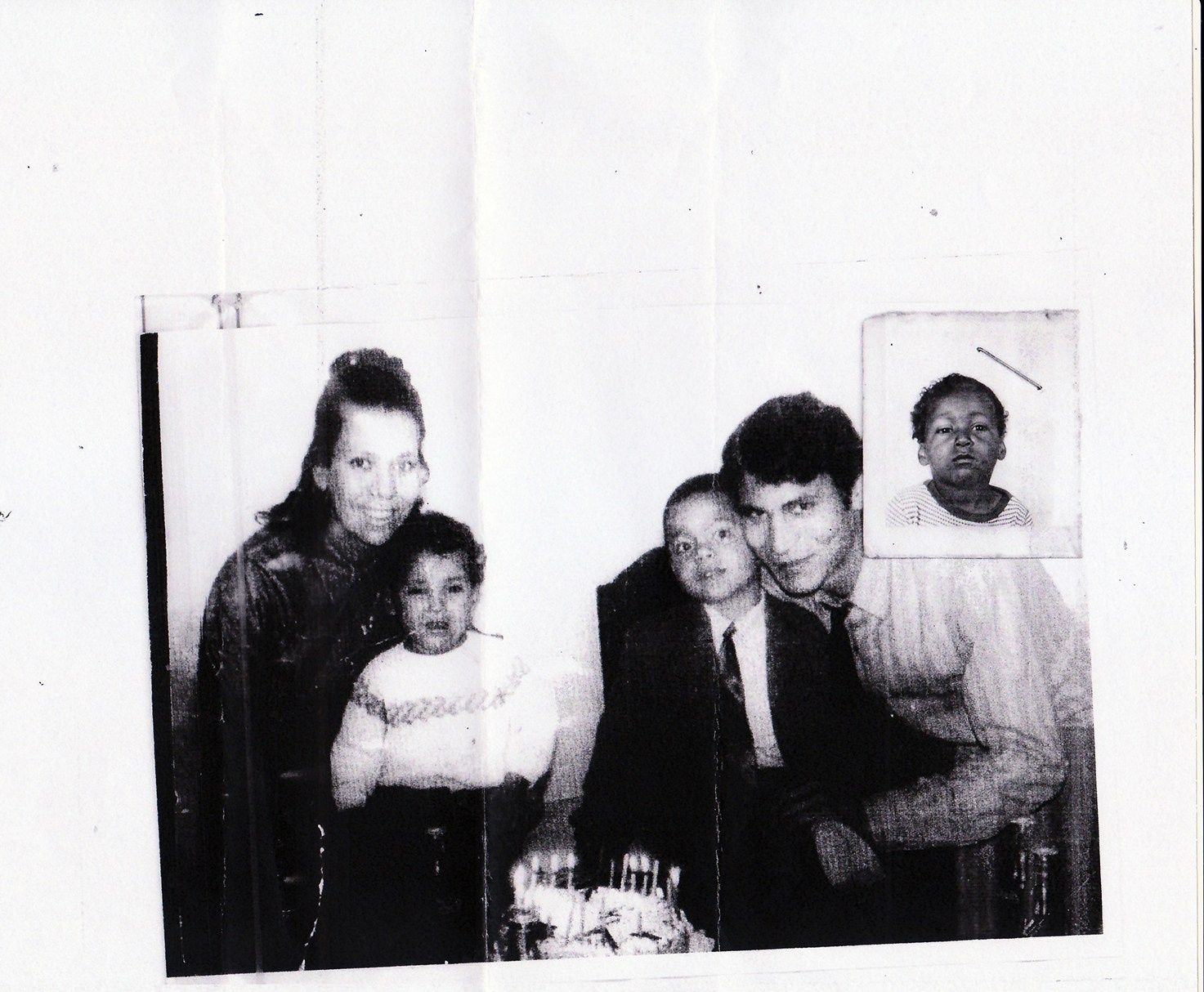
Step-by-Step: How I Restored the Photo
1. Preparing the File
I scanned the photo at high resolution to capture every detail, even the flaws. This step ensures that no information is lost during digital restoration.
2. AI Enhancement with ComfyUI + Stable Diffusion
Instead of relying on generic filters, I used ComfyUI with Stable Diffusion pipelines. This allowed me to:
- Rebuild missing details (faces, clothing textures, background patterns).
- Remove printer artifacts and noise.
- Maintain authenticity without over-smoothing.
3. Upscaling with Specialized Tools
Next, I applied AI upscalers to bring the resolution up to print-ready quality. This is crucial because many restored photos are intended for framing or reprinting. The upscaler intelligently recreated fine details that were completely lost in the original.
4. Manual Retouching in Photoshop
AI is powerful, but it can’t replace the human eye. In Photoshop, I carefully:
- Cleaned up scratches and folds.
- Balanced contrast and tonal range.
- Reconstructed areas where AI guessed incorrectly.
- Adjusted facial features to make sure they looked natural, not artificial.
5. Final Touches
The transformation was dramatic. What once looked like a faded, worn piece of paper became a crisp, clean, emotional keepsake.
The “After” — A Memory Restored
The transformation was dramatic. What once looked like a faded, worn piece of paper became a crisp, clean, emotional keepsake.

Why Professional Retouching Beats Quick Apps
There are plenty of apps that promise to “fix old photos instantly.” But they often produce plastic-like results, destroying the soul of the image. The difference when you work with a professional is:
- Authenticity — I don’t erase the history of the photo; I enhance it.
- Attention to detail — Every crease, every shadow is carefully considered.
- Print quality results — I deliver files that can be enlarged and printed without loss.
- Customized approach — Each photo is unique, so my workflow is never the same twice.
Frequently Asked Questions (FAQ)
How long does photo restoration take?
Most restorations take between 2–5 days, depending on damage and complexity.
Can you work with badly damaged or torn photos?
Yes! Even heavily scratched, torn, or faded images can often be restored.
Do you only restore black-and-white photos?
No. I work with both black-and-white and color photos. I can also colorize old black-and-white photos on request.
What if I only have a low-resolution scan?
That’s okay—I can use AI upscalers to enhance it. The results are often amazing.
Ready to Restore Your Memories?
This project reminded me why I love what I do. Each restored photo is more than an image—it’s a bridge between generations.If you have old photographs sitting in a drawer, don’t let them fade away. With today’s technology and my retouching expertise, they can be reborn.👉 Contact me today for professional photo restoration services
👉 Visit my blog and portfolio here: Colorify Retouch — Photo Retoucher Blog
Social media
Education|Shop
Retouch course Basics+
Retouch course Pro+
RawFiles Free
Prints

